
Looking for a new engaging platform beyond Pear Deck or Nearpod? Finding the right tools to keep students engaged and on track is key.
Enter Lumio: a dynamic slide deck platform that goes beyond just presenting information. In this post, we’ll explore what makes Lumio a must-have tool for educators.
What Is Lumio?
Lumio is an interactive slide deck platform developed by SMART Technologies, designed to enhance teaching and learning. Lumio aims to boost student participation and make learning more enjoyable and collaborative.
Top Features of Lumio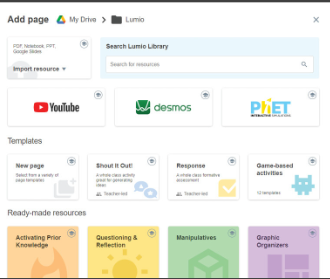
- Interactive Slides: Just like Pear Deck and Near Pod, Lumio offers interactive slides that allow students to actively participate in the lesson but with more features. You can add polls, games, quizzes, and activities, creating a richer learning experience.
- Drag-and-Drop Functionality: With Lumio's drag-and-drop features, similar to Jamboard, educators can easily create and arrange content on slides. This intuitive interface allows for seamless integration of multimedia, making lessons visually appealing and interactive. Great for vocabulary and fill in the blanks.
- PHET Simulation Labs: Lumio also supports PHET simulation labs, enabling students to engage with complex concepts through hands-on virtual experiments. This feature helps make abstract ideas more tangible and understandable.
- Real-Time Collaboration: Students can collaborate on activities and solve problems together, either synchronously or asynchronously. This feature helps foster a sense of community among learners, which is especially important in virtual settings.
- Feedback on Individual Slides: Teachers can provide personalized feedback on each student’s individual slides, allowing for targeted support and enhancement of student learning. This feature encourages continuous improvement and growth.
- Formative Assessment Tools: Lumio comes with built-in formative assessment tools that let teachers gauge student understanding on the go. You can ask questions during the lesson and see responses instantly, helping you adapt your teaching in real time.
- Easy Student Login: Students can log in to Lumio just like they do with popular platforms like Pear Deck and Nearpod, making it familiar and easy to use. This ensures that the transition to using Lumio is smooth for both teachers and students.
- Easy Upload of Existing Slide Decks: Lumio allows teachers to upload already-made slide decks easily, whether they’re from Google Slides or PowerPoint. This saves time and effort, enabling educators to enhance existing materials without starting from scratch.
Why Teachers Love Lumio
- Engagement: Lumio’s interactive features help turn passive viewers into active participants, keeping students more engaged than in traditional lecture-style lessons.
- Easy to Use: Teachers appreciate Lumio’s intuitive interface, which makes it easy to create, modify, and share lessons without a steep learning curve.
- Accessibility: Lumio works on any device, making it accessible for students on laptops, tablets, or smartphones. This cross-device compatibility ensures that learning can happen anytime, anywhere.

Lumio in Action: Practical Use Cases
- Interactive Math Problems: Instead of working through math problems on a whiteboard, you can use Lumio to share problems directly to students' devices. They can solve them individually or in small groups, and you can instantly view their progress.
- Virtual Field Trips: With Lumio, you can create a virtual field trip experience where students can explore different locations through images, videos, and quizzes. Adding multimedia elements keeps the content engaging and interactive.
- Class Polls and Brainstorming: You can use Lumio to conduct polls and brainstorming sessions. For example, start a lesson with a quick poll to gauge prior knowledge, or use a collaborative board for students to share their thoughts on a new topic.
How to Get Started with Lumio
Getting started with Lumio is simple!
- Visit Lumio’s website and create an account.
- Import existing slides or create a new slide deck using Lumio’s tools.
- Add interactive elements like games, polls, or discussion prompts.
- Share your lesson with students through a link or a class code, and you’re ready to go!
- Check out this tutorial of Lumio
Lumio is more than just a presentation tool—it's an all-in-one platform that makes lessons interactive, engaging, and effective. By incorporating activities, formative assessments, and real-time collaboration, Lumio provides educators with everything they need to create a dynamic learning environment, no matter where the classroom is.
~Awara VanSumer
