All Method students have access to the Method Store, sometimes called the Method Shop, through their SmartFox dashboard. This article will give you more info on how the store works and how to use it.
The Method Store can be accessed through the student LMS dashboard. See below:
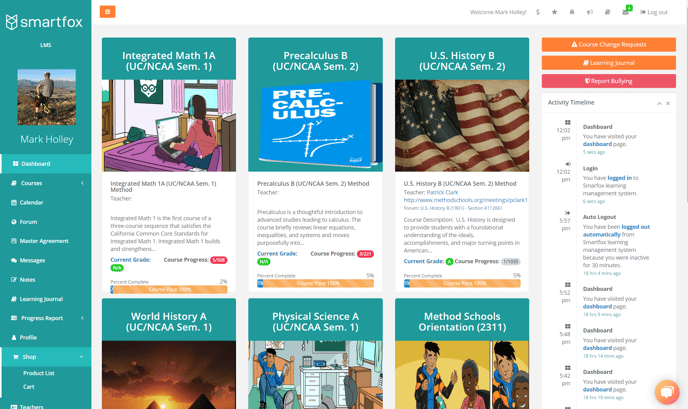
Click "Shop," and you'll see product list and cart menus. By clicking on product list, you'll see all the products in the Method Store. Here's a view of the product list:
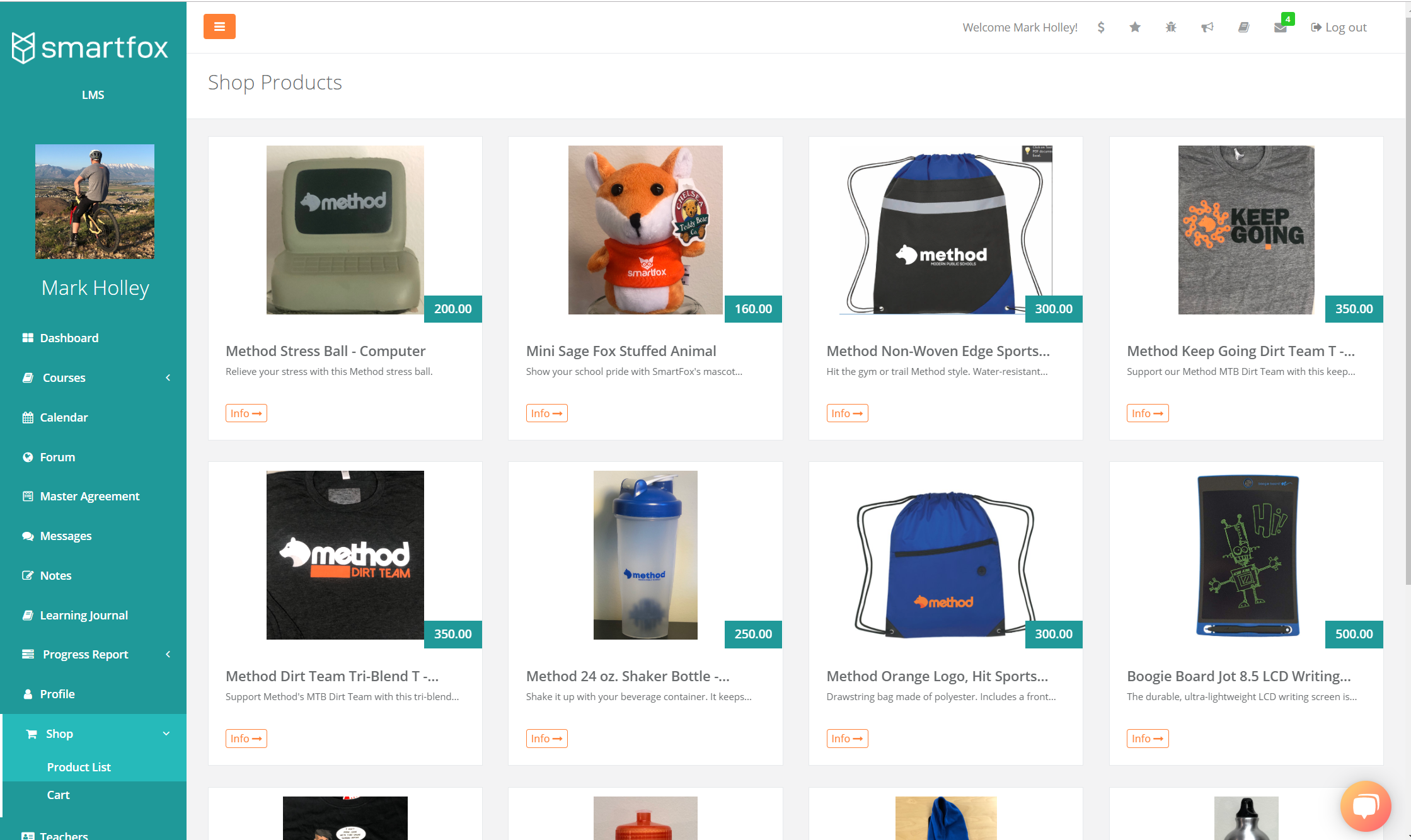
See a product you like? Just click for more info. The "cost" listed is actually how many points the item costs, since we aren't exchanging actually money here. How do you earn points? It's pretty simple, really. Here's the current earning system, which is always being updated to stay relevant and fair for every student:
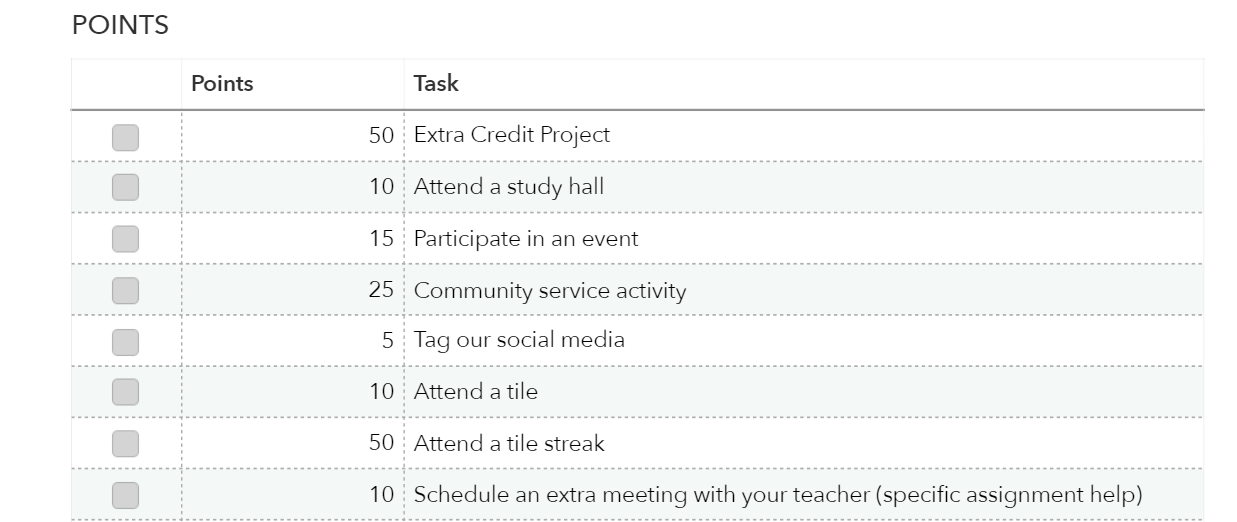
Want to know how many points you have? Your balance can be found at the top of your SmartFox dashboard, as shown below:
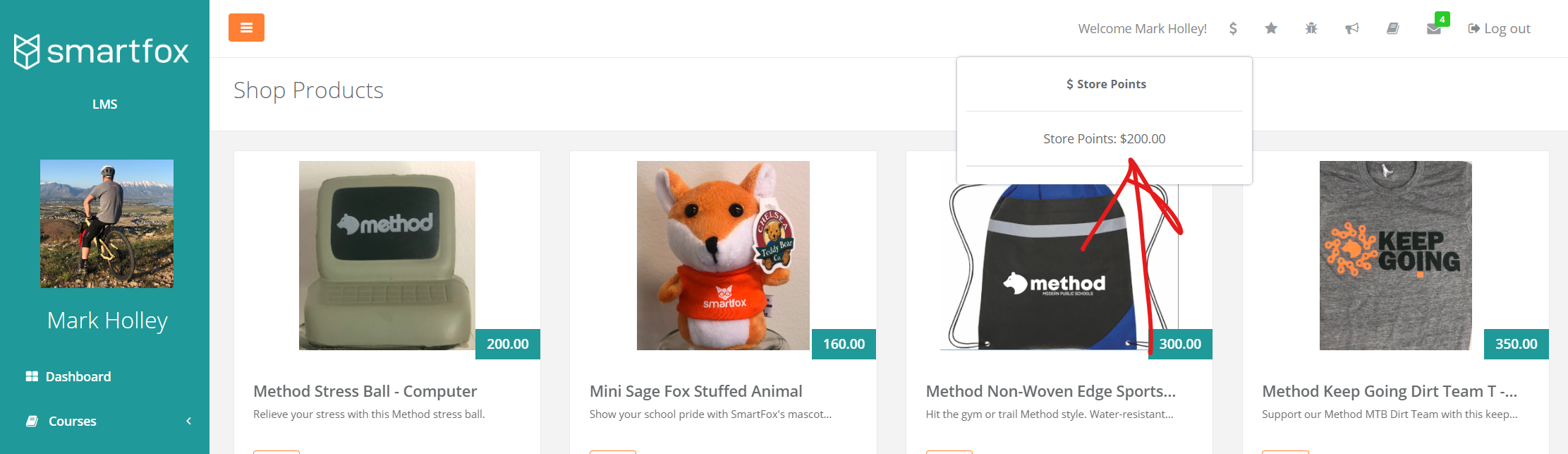
Points don't run out as long as you're enrolled at Method, but sorry, they can't be converted to actual money or shared with other students. However, we really, really want you to have all the latest Method gear and also some of the tools you might need to succeed online.
So, to summarize, here's how it works:
- Access the Method Store in your SmartFox dashboard
- Check your point balance
- Find something you like
- "Make a purchase" or save up for it by working hard and earning more points!

