- Help Center
- SmartFox
- Grades
How to Calculate Your Grades
Calculating your grade can be easy if you are up-to-date on your pacing. On your dashboard, you can divide the number of points earned by the total value of attempted work points.
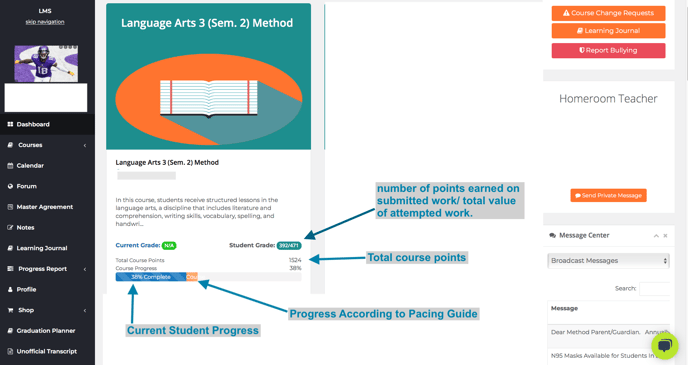
You will not be able to see a letter grade in the course title, it will say “N/A” or “Not Applicable.” Instead, you can easily calculate your grade by looking at “Student Grade:” The first number is the total points earned in completed assignments and quizzes so far. The second number is the total points of possible points that could have been earned.
In this example, this student has earned 380 points out of a possible 536 points.
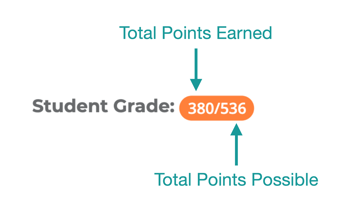
To calculate your current letter grade, divide the points earned by the points possible.
Using the example, 380 divided by 536 equals 0.71. To turn this into a percentage multiply the answer by 100 or move the decimal point over two places. This equals 71 or 71%.
Use the table below to determine your letter grade for Grades 3-8.
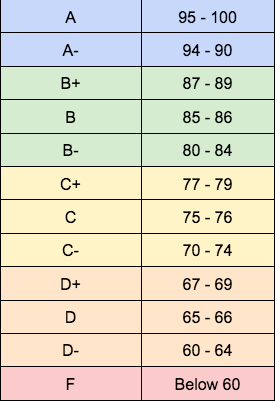
However, if you are missing an assignment or behind on your pacing within your course your calculated grade will not be accurate.
